Screen Tour
of Caller's Companion
Below are the main screens. For a full introduction, see the Intro
Movie.
Dance Entry
Note the "Insert Call" area.
Each phrase is actually a button. In the Admin area you enter
a label and entry text for each button (so it's completely
customizable to your preferred notation style - I like mine
verbose). The you click each button in order to enter the dance.
And yes, you can edit it afterwards, so if you click "B&S-P" is
might enter "(16) Partner balance and swing" but
you could change it to "Partner RSR and swing (16)" or
even shorter "RSR P and Sw", whatever your preferred notation.
The links in the "Source Area" (lower
right) are clickable and will open a browser to the Source
text or video clip entered. The "Related Dances" area
lets you link one dance to another. There are also functions
for "Duplicate Dance", "Duplicate Set" and
copy (formatted) dance to clipboard so you can paste it into
an email.
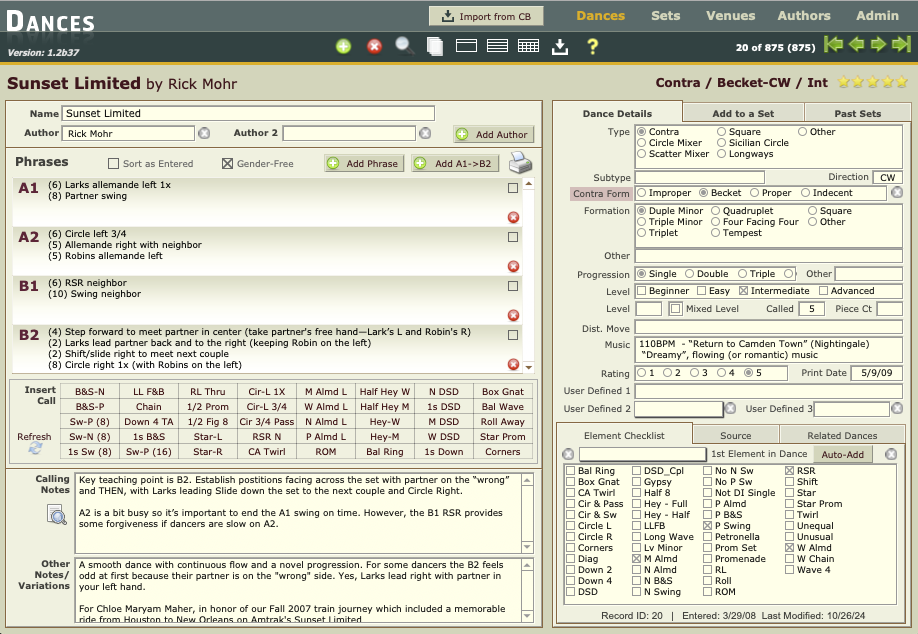
Past Sets - Calling History
of a Dance
The Dance "Set
List" view
shows all the events that this dance has been called at.
The "Add to a Set" tab, allows you to add this dance
to a selected Set that you are building, similar to the function
available in "Sets".
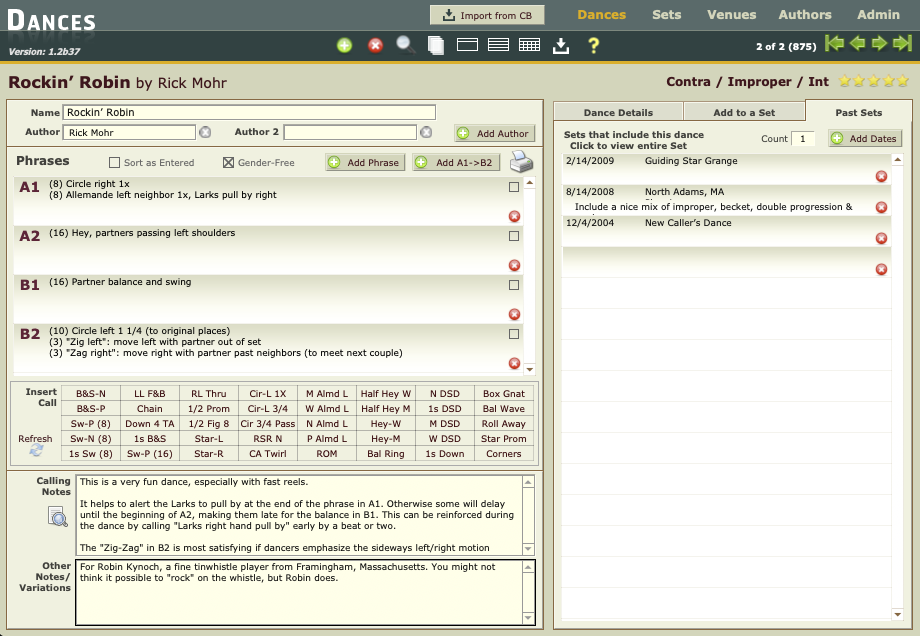
Set List Creation
Use Dance
Filter/Selector on the Right to find dances by name, author,
type, formation, progression or level, and then add them to Set
List
on the left. Dances can be moved up or down in the list and can
be marked as "ALT" so you can have an alternate dance in the list
if you need to decide at the time of the dance whether the level
is appropriate.
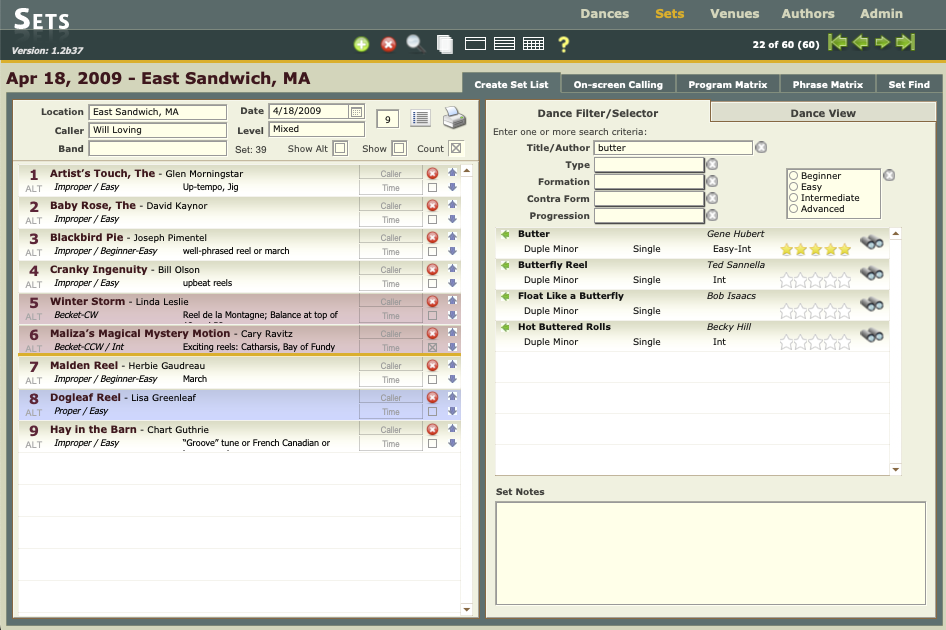
Programming Matrix
Similar to
the Programming Matrix at the back of Larry Jenning's "Give & Take",
this screen (and printed report) shows you which of up to 32
dance "elements" are in
each dance in your Set List. A recent revision also highlights
the first element in each dance. (Note:This function depends
on the "Elements" checklist
for each dance being properly marked).
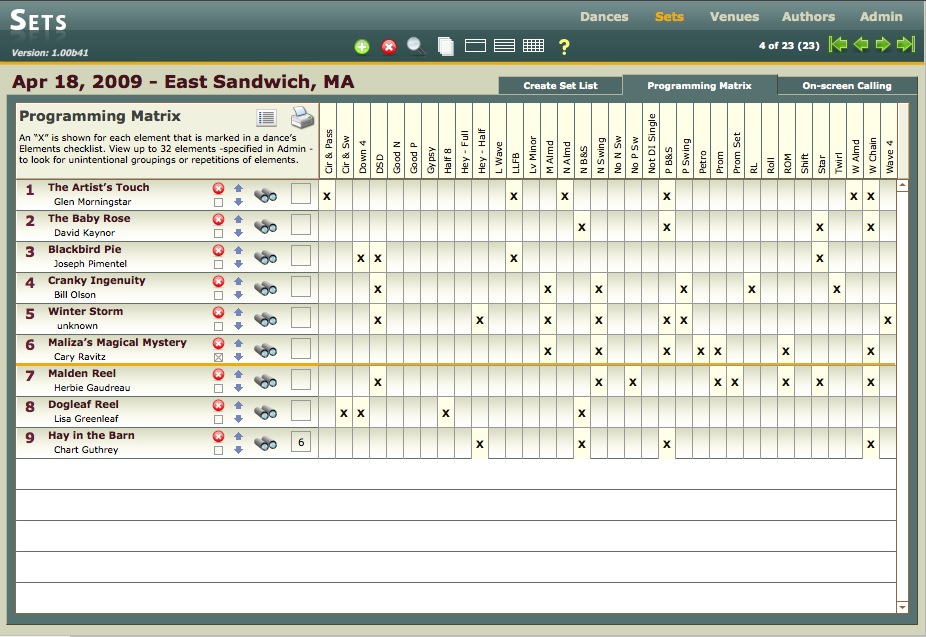
On-screen calling
A view with large type for calling directly from a laptop or tablet from standing distance.
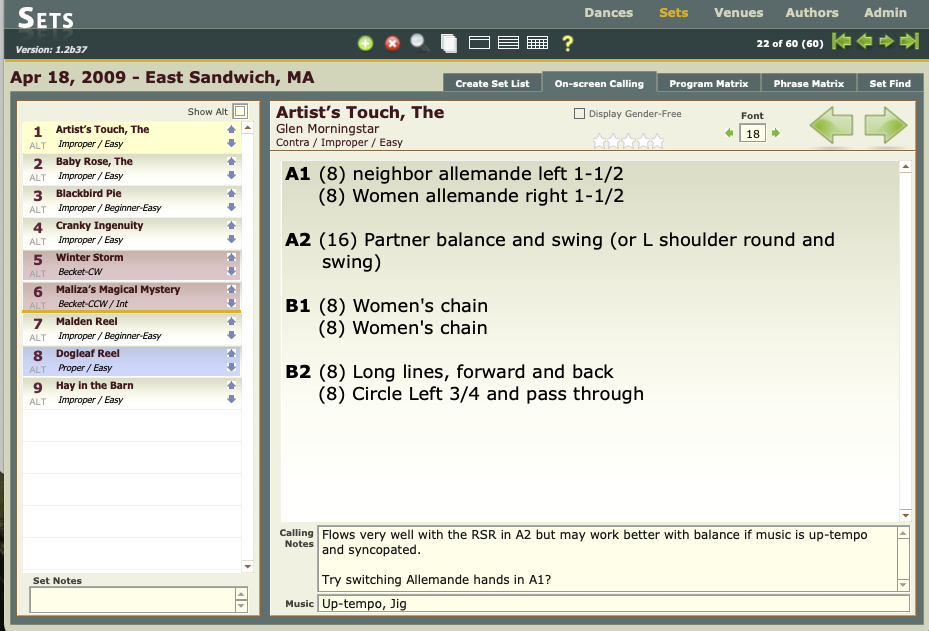
Dance Authors Screen
Not a primary user screen but there if you want it. You can
also search by author in the main Dances screen.
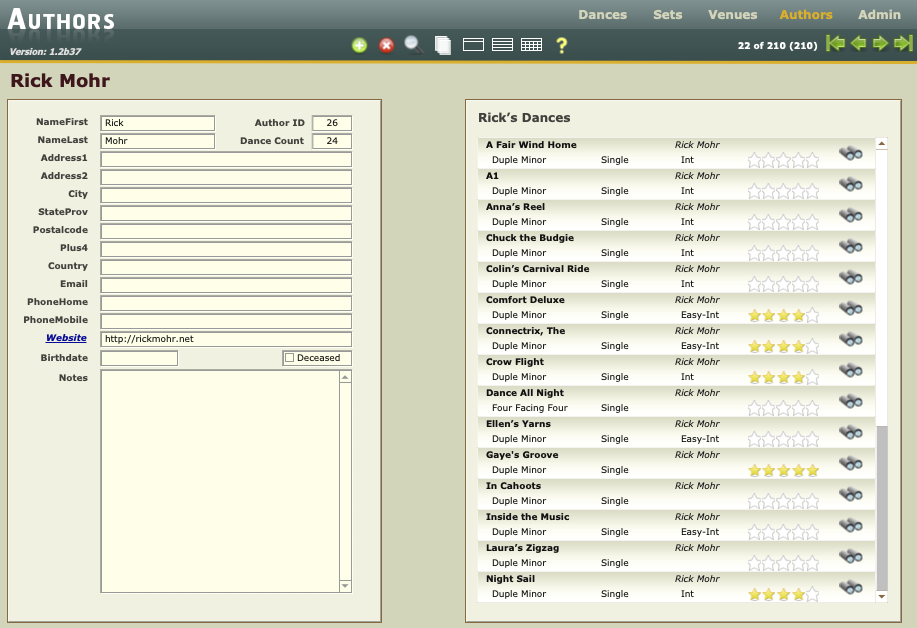
Printed Dance
This is one of many formats available. They include two to a page, index cards, etc. Dances can also be emailed directly to someone in text format.
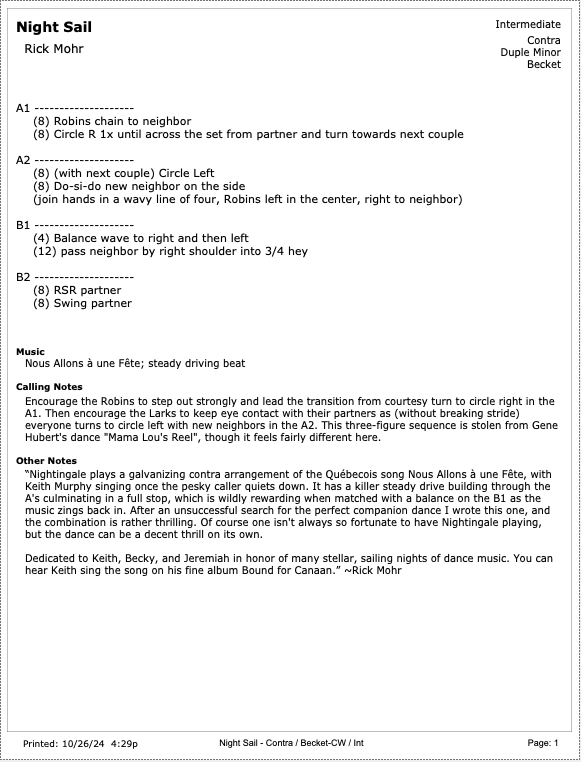
Printed Set List Example
Set Lists can also be emailed directly to someone in text format.
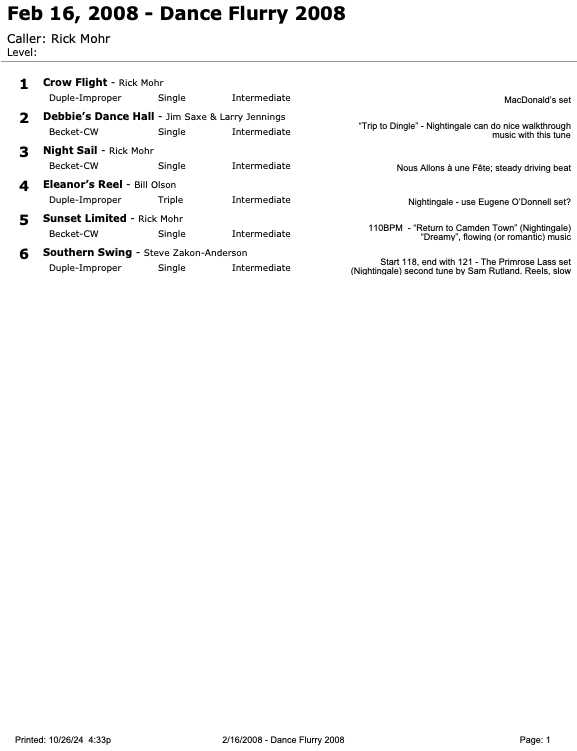
|